
DEEPFND SOFTWARE
DeepFND Software: Your Complete Tool for Axial & Lateral Pile Design
Efficient Solutions for Single Piles, Pile Groups & Rafts
ABOUT

DeepFND: The Complete Solution for Deep Foundation Design
Superior Software for Comprehensive Structural and Geotechnical Pile Design
Deep Foundation Design Made Easy with DeepFND
Designing deep foundations is often far more complex than what simple textbooks suggest. From accurately determining geotechnical pile capacity—which involves various methods for calculating skin friction and end bearing—to tackling lateral pile analysis, the process requires more than just basic calculations.
When you add in the need for structural capacity calculations, settlement performance evaluations, and working with pile groups and rafts, while adhering to a multitude of design codes like AASHTO LRFD, Eurocode 7, Canadian, Chinese or Australian Standards, it’s easy to get overwhelmed. Engineers often find themselves juggling multiple tools, which slows down progress and increases the risk of error.
That’s why we developed DeepFND—a powerful, user-friendly software solution designed by expert engineers. DeepFND simplifies your deep foundation design process by offering a comprehensive, integrated solution that reduces complexity and minimizes risks.
These aren’t just marketing claims. Our team is composed of passionate engineers who are committed to helping you succeed. We understand the challenges you face, and DeepFND is here to make your life easier.
DEEPFND SOFTWARE

One Comprehensive Solution for All Your Deep Foundation Design Needs
With DeepFND, you can tackle all the major challenges of deep foundation design in one place, making your workflow faster and more efficient. Here’s what you get:
✔ Axial Geotechnical Pile Capacity: Accurately calculate the axial geotechnical capacity for any pile type.
✔ AI-Assisted Pile Capacity & Soil Profile Calibration (Optional Module): Leverage PileCapacity.AI to identify relevant nearby pile load tests, chat with an AI assistant, and calibrate soil and pile parameters directly within DeepFND.
✔ Geotechnical Property Estimation: Use SPT or CPT data to estimate soil properties with confidence.
✔ Lateral Pile Analysis: Calculate lateral pile displacements, moments and shears.
✔ Soil Springs & 3D Finite Element Analysis: Model complex soil-structure interaction using soil springs or our 3D FEA engine for detailed analysis.
✔ Settlement Response Estimation: Predict settlement behavior for your piles to ensure long-term performance.
✔ Structural Pile Capacity: Perform structural checks for axial and bending loads using codes like IBC, ACI, AISC, Eurocodes 2,3, 8, AS/NZS, CN and more.
✔ Load Combinations: Easily apply and analyze load combinations from standards like AASHTO LRFD and Eurocode 7.
✔ Design for All Pile Types: From auger cast and drilled piles to driven piles and caissons, DeepFND lets you design and model any pile section you need.
✔ Pile Groups & Pile Rafts: Design and analyze pile groups and rafts with ease, optimizing your foundations for real-world conditions.
✔ And most importantly: Outstanding Technical Support: Our dedicated team is here to help you every step of the way, ensuring your projects succeed.

PileCapacity.AI – AI-Assisted Pile Capacity & Soil Profile Calibration
PileCapacity.AI is a new optional module within DeepFND that enhances pile foundation design by applying artificial intelligence to real-world load test data. The assistant can analyze your project conditions, locate nearby and relevant implemented pile load tests, and provide data-driven insight to support pile capacity prediction and soil profile interpretation and parameter calibration—all within the familiar DeepFND environment.
By combining AI-driven pattern recognition with DeepFND’s advanced analytical capabilities, PileCapacity.AI helps engineers and contractors improve parameter selection, reduce uncertainty, and better align predicted performance with observed behavior. The result is a more informed, efficient, and confident deep foundation design process that complements engineering judgment rather than replacing it.
Benefits
Why Choose DeepFND?
All-in-one for deep foundation calculations
Engineers/non-analysts: Predict pile performance
Compute various pile types: drilled, driven, helical, etc.
Modify pile types, sections, and reinforcement easily
Thorough lateral and vertical pile analysis
Optimize embedment; design Single Piles/Pile Groups
Our Tutorials
Choose the Perfect DeepFND Package for Your Needs
Start with the basic version and unlock powerful additional modules as your projects demand. Whether you're just getting started or need advanced features for complex designs, DeepFND has a solution for you.
Explore our flexible package options, tailored to meet your exact needs—whether you're working on single piles, pile groups, or full-scale raft foundations.
Find the right DeepFND software package that fits your budget and project scope today!
Features
testimonials
The program is great and I have been using frequently!
Steve Gencorelli
P.E.,
Vice President of Engineering & Sales, DANBRO Distributors
The program is great and I have been using frequently!
Steve Gencorelli
P.E.,
Vice President of Engineering & Sales, DANBRO Distributors
WHAT ENGINEERS SAY ABOUT US
Examples
Resources
CURIOUS TO LEARN MORE? DISCOVER OUR RESOURCES
Our Partners
%201%20(1).png)
%20(1)%201%20(1).png)







.png)







.png)
.png)
.png)
.png)

.png)
.png)
.png)

.png)




.png)
%201.png)

TRUSTED BY MORE THAN 3000 PROFESSIONAL USERS - ENGINEERS AND FIRMS - WORLDWIDE!
















