About

QuayWalls: The Ultimate Software For Gravity Type Quay Walls
QuayWalls implements a powerful Model Wizard that can be used to generate any common quay wall type directly on the model area, so we can actually create any composite model in minutes.
As a quay wall designer you have to examine a range of issues from earth pressures, seismic conditions, ship loads, wave pressures, and on. Quay Walls is the only software that covers all these aspects in a single package. With easy to use wizards you can quickly generate from simple gravity walls to 3D caisson walls with infill zones. Quay Walls brings together coastal, structural, and geotechnical engineering principles in one package to make your design life easier. What does this mean? Wave pressures can now be automatically calculated with a number of established methods. Build-in recommendations allow you to easily estimate initial wave heights and wave lengths. You can even estimate overtopping flow rates!
We are 100% confident that QuayWalls is the ultimate tool for quay wall design. If you are a coastal, ports, or an engineer dealing with QuayWalls this is the tool to have.

The procedure to create and analyze any quay wall type within the program is summarized in the following steps:
1. Create the Quay Wall model with the use of the powerful Model Wizard in minutes with all construction stages.
2. Edit the Quay Wall structural section.
3. Edit the soil properties and stratigraphy.
4. Define the analysis assumptions, wave pressures and overtopping methods, and the seismic pressures method.
5. Review the results in graphs and tables on the model area for all construction stages and optimize the model.
Benefits
WHY CHOOSE QUAYWALLS?
Superior Interactive Interface
Graphical Editing Capabilities
Intuitive Dialogs for Editing Section Properties
Easy creation of composite models
Offers Comprehensive Analysis Tools
Convenient Results Review
Our Tutorials
Features
QUAYWALLS SOFTWARE PACKAGE: START WITH THE BASIC VERSION - POWER UP WITH ADDITIONAL MODULES!
Get your QuayWalls license directly below with subscription to Deep Maintenance (fee from $950, applies after 12 Months Review Options)! You can always upgrade for other modules and include extra licenses in any QuayWalls Package!
Examples
QUAY WALLS DESIGN EXAMPLES - QUAYWALLS
Resources
CURIOUS TO LEARN MORE? DISCOVER OUR RESOURCES
Our Partners
%201%20(1).png)
%20(1)%201%20(1).png)







.png)







.png)
.png)
.png)
.png)

.png)
.png)
.png)

.png)




.png)
%201.png)

TRUSTED BY MORE THAN 3000 PROFESSIONAL USERS - ENGINEERS AND FIRMS - WORLDWIDE!


