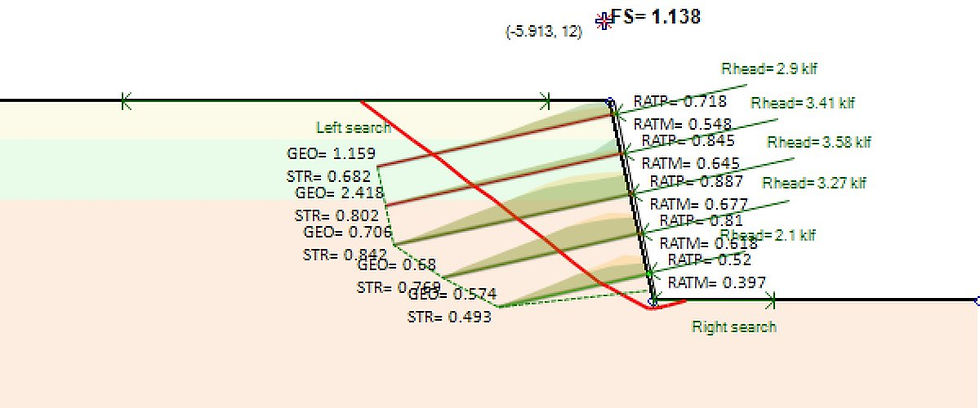Über

SnailPlus - Software zur Analyse von Bodennägeln.
Vollständiges strukturelles Design aller Elemente: Bodennägel, Spritzbetonverkleidung, Kopfplatten.
SnailPlus ist unsere Software zur Analyse der Hangstabilität und zum Entwurf von Bodennagelwänden. Obwohl Bodennagelung auch in unserem DeepEX-Softwareprogramm verfügbar ist, wurde SnailPlus entwickelt, um alle notwendigen Fähigkeiten in einem Paket zu vereinen.
Die Software folgt der FHWA-Methodologie für den Entwurf von Bodennagelwänden in einer interaktiven Umgebung, die auf dem Grundlayout von DeepEX basiert. Das bedeutet, dass Sie alle Zwischenbauzustände Ihrer Bodennagelwand einschließlich 3D-Lasten in einer interaktiven Umgebung einbeziehen können.
Zuletzt ist SnailPlus die einzige Software, die einen vollständig ausdruckbaren Bericht aller Entwurfsberechnungen erstellt.
SNAILPLUS SOFTWARE

Was gibt es Neues in SnailPlus 2024?
Wir sind stolz darauf, bekannt zu geben, dass SnailPlus 2024 da ist! Die neueste Version unserer Software ist ein Beweis für unser Engagement für Innovation. Die verbesserte Schnittgenerierung für präzise Schichtkreuzungen, aktualisierte Betoncodes und verbesserte Berichtsausgaben unterstreichen unsere Hingabe, jeden Aspekt des Benutzererlebnisses zu verfeinern. Mit variablen Gesichtsdickenoptionen, der Einführung von vorgespannten Bodennägeln und aktualisierten Lastkombinationen gemäß AASHTO- und kanadischen Codes setzt SnailPlus 2024 einen neuen Standard für die Hangstabilitätsanalyse.
Verbesserungen und neue Funktionen von SnailPlus 2024:
✓ Verbesserte Schnittgenerierung für exakte Schichtkreuzungen
✓ Aktualisierte Betoncodes
✓ Aktualisierte Lastkombinationen gemäß AASHTO- und kanadischen Codes
✓ Verbesserte Assistentengenerierung
✓ Verbesserte Berichtsausgaben
✓ Variable Gesichtsdickenoptionen
✓ Vorgespannte Bodennägel
✓ Ausgabezeichnungen als DXF
VORTEILE
WARUM SNAILPLUS WÄHLEN?
Intuitive interaktive Benutzeroberfläche
Grafische Modellierung
Vielseitigkeit bei Lasteingaben
Anpassung und Flexibilität
Umfassende Analyse
Detaillierte Berichterstattung
Unsere Tutorials
EIGENSCHAFTEN
Beispiele
BEISPIELE FÜR BODENNAGELKONSTRUKTIONEN - SNAILPLUS
Ressourcen
LUST AUF MEHR LERNEN? ENTDECKEN SIE UNSERE RESSOURCEN
Unsere Partner
%201%20(1).png)
%20(1)%201%20(1).png)







.png)







.png)
.png)
.png)
.png)

.png)
.png)
.png)

.png)




.png)
%201.png)

VON MEHR ALS 3000 PROFESSIONELLEN ANWENDERN – INGENIEUREN UND UNTERNEHMEN – WELTWEIT – FREIGEGEBEN!